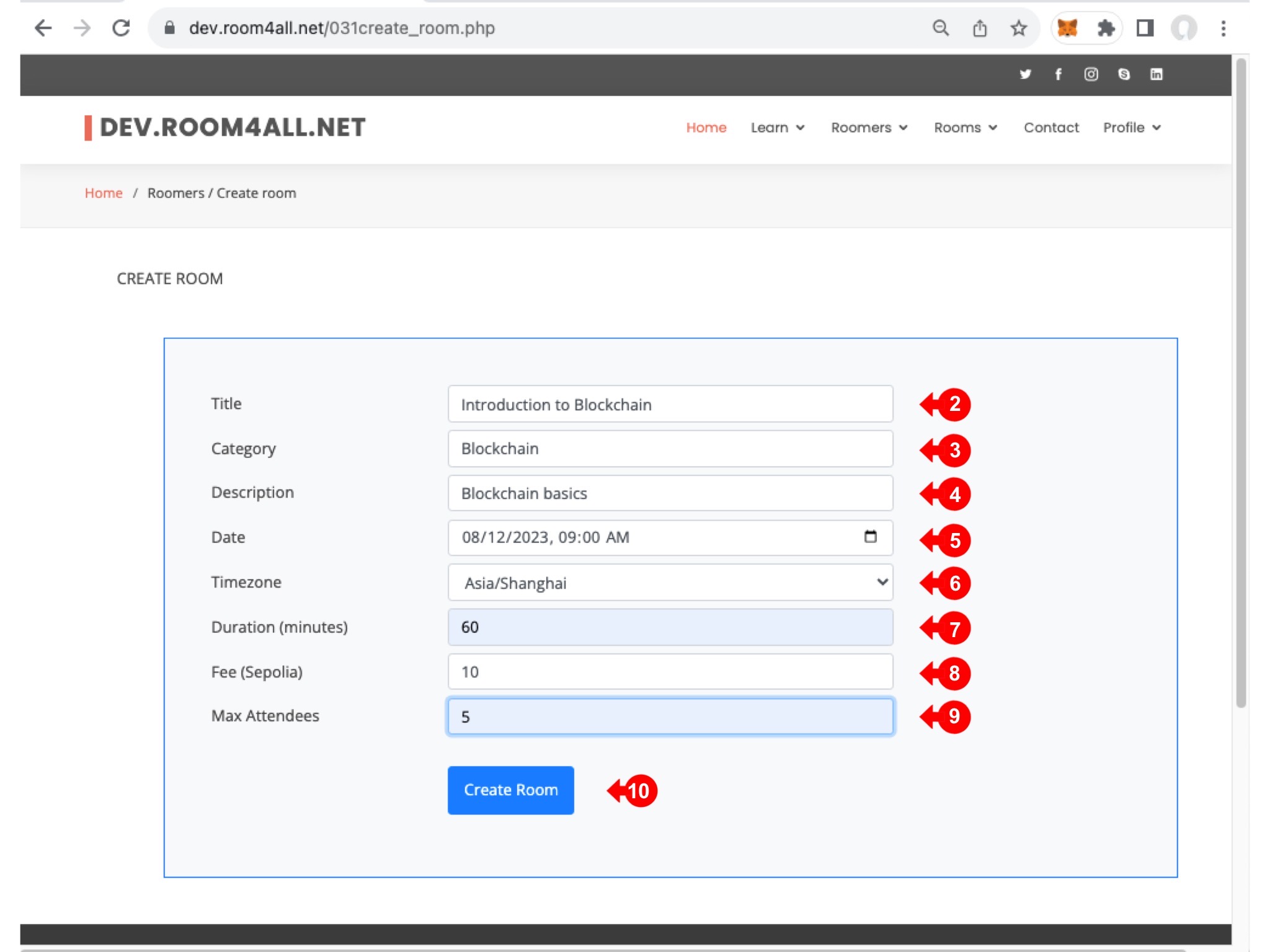Create a room
Click on ROOMS on the Menu bar and select the CREATE A ROOM option (1)
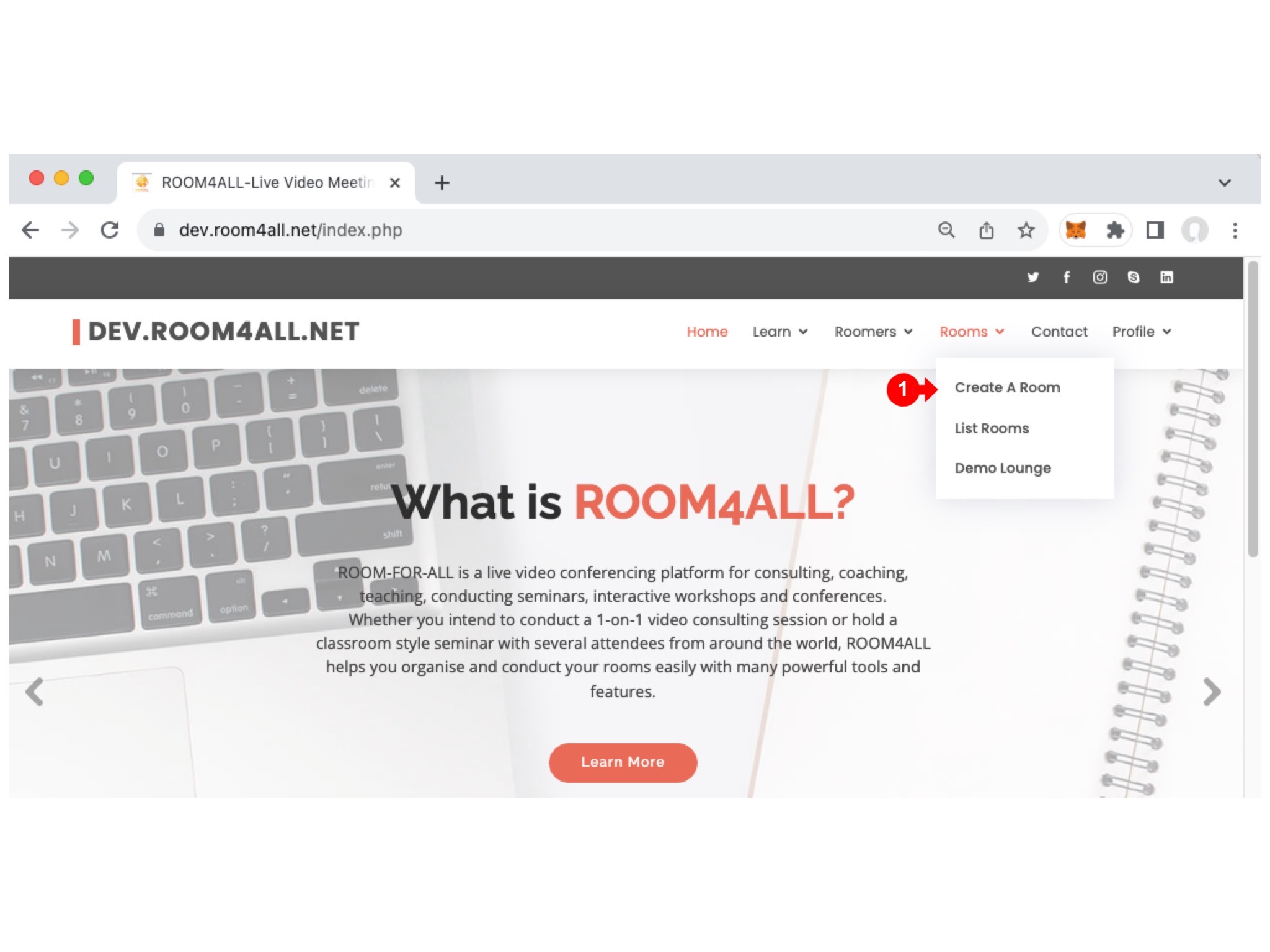
Type in the title of the room you are creating (2)
Select a category from the drop-down list or type in a new category (3)
Enter a short description (4)
Select the date and time from the date picker (5). This is the date and time of the room event at the selected time zone (6).
Enter the duration of the room in mins (7). This is the duration of the room from the time it starts.
Enter the fee to be paid by each attendee (8). This is in Matic tokens for the live site (https://www.room4all.net) and Sepolia test tokens for the demo site.
Review the room details and click the CREATE ROOM button (10) when ready.