Register Roomer
Register for a account to use ROOM4ALL
Click on Roomers on the Menu bar and select Register (1)
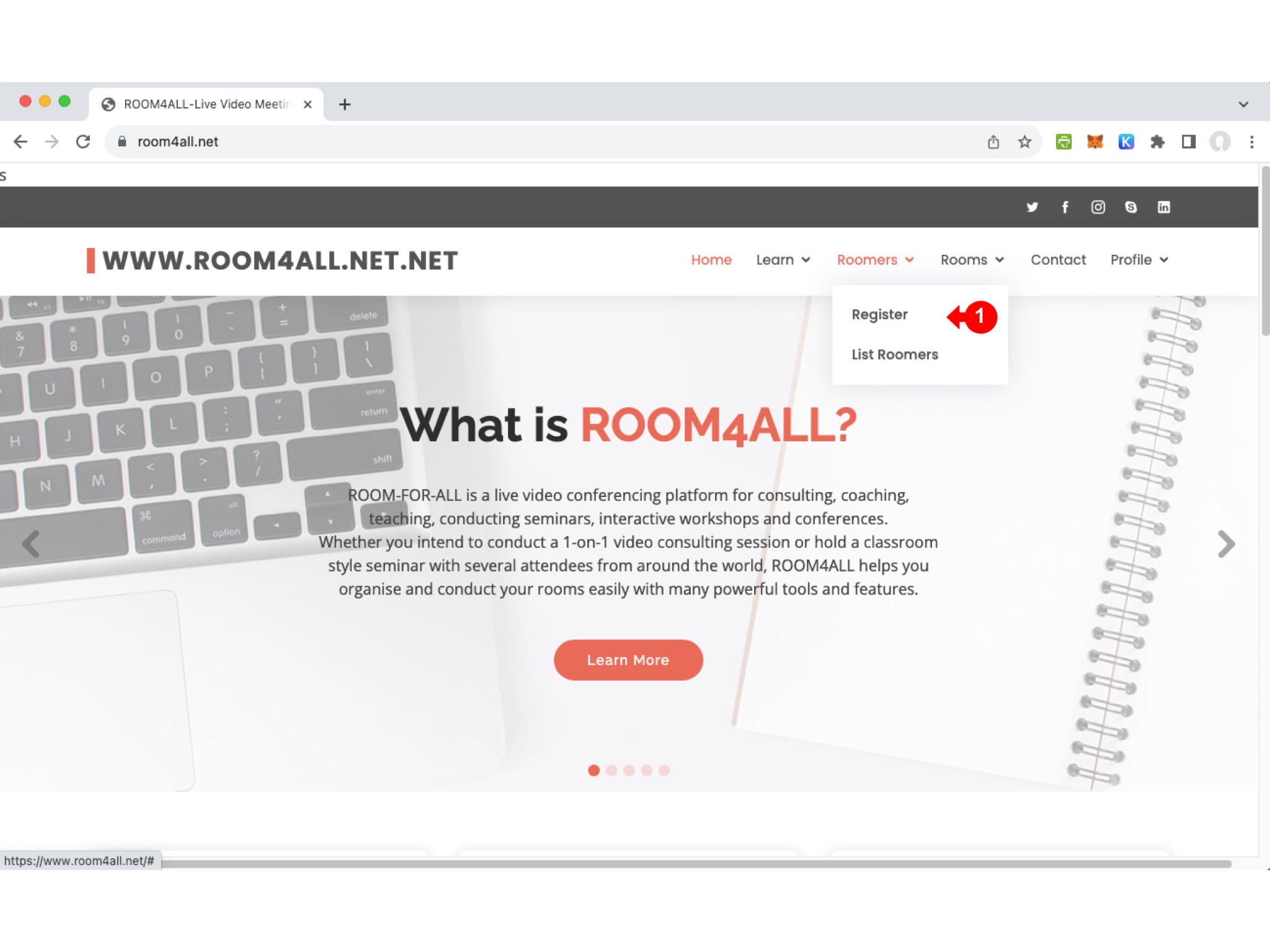
Fill in the registration details.
Make sure you have a metamask wallet installed and connect to the wallet (2).
Check that you are connected to the right address(3) and network (4).
Verify the Wallet Address (4) which will appear in (5).
After filling in the registration details, note the chosen Display name which will be your logon user name. Please make sure you use a working email address as an initial password will be emailed to you. You will not be able to log in if you do not receive this password.
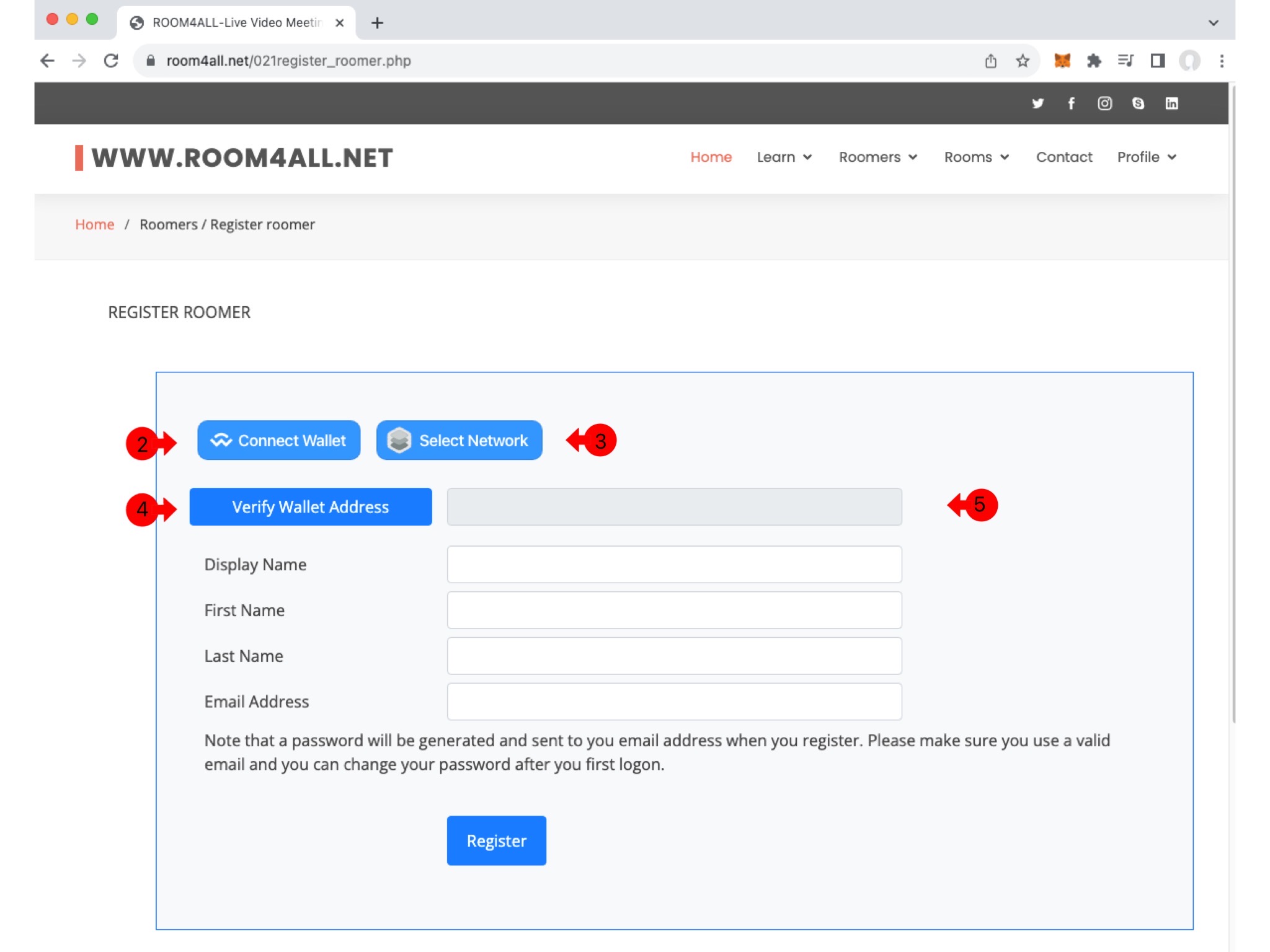
Please check your email inbox and/or junk mail folder for your initial logon password.
Logon using the username (or email) and the initial password provided. You will also be required to connect to the Metamask account that you used to register.
After logon, you may change the logon password in the Edit Profile section.